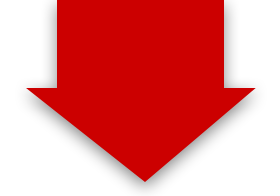Everything is music is easy once you know what to do. Recording live to metronome using Abelton while wanting a Ritardando or a Ritard, that is a slowing of the tempo, is easy once you know what to do. Of course you know about the tempo adjustment at the top left of the screen with the metronome. You adjust the tempo using that control. The only problem is that you can’t speed up or slow down the tempo in the metronome itself in this area.
Ritardando, Ritard, and slowing at some sections are critical to a song

Phi Samma Jamma
In a song that I am working on “Sympathy” it is critical to have a ritard at the end of the song. Of course for it so sound right I have to play at a steady tempo during the song; what to do. You could try and muscle your way and play the song at tempo, then when you come to the slow down part just try and ignore the click and play slower. But if you want to put in a drum track that definitely is not going to work. The best thing to do is to easily program in a ritardando using the tempo control on the master track. Simply unfold the track in the recording mode, then click onto the second choice down under the word “Master.” click on Tempo. Then the red line that appears on the track represents the tempo. Then simply physically go to the measure or area that you want to have your ritardando (a tempo increase for that matter) create a break point by double clicking on the line, then make another break point and Voila! Now simply push the break point up or down and the new tempo in that area will appear. You can do this as many times as you want.